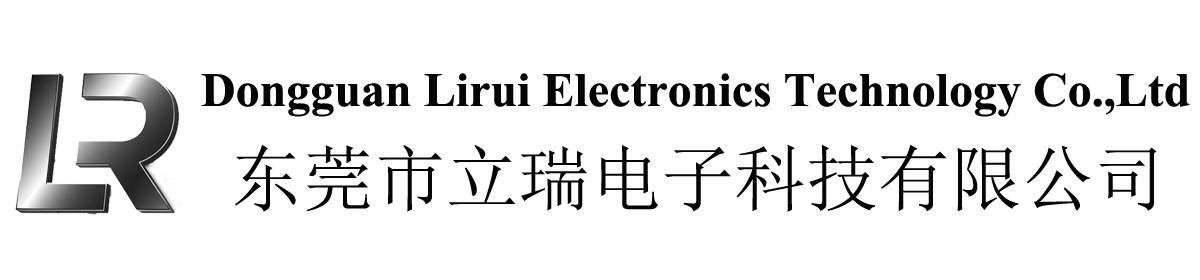How to Choose Your Right USB-C Cable
How to Choose the Right USB-C Cable for your daily using
Confused about USB-C cables? Learn how to choose the best USB-C cable for fast charging, data transfer, and video output. Discover key factors like power delivery, data speed, durability, and top brands for your daily use.
Step 1: Match Power Needs – USB-C Cable for Fast Charging
| Device | Required Power | Recommended Cable |
| Smartphones & Small Devices | 20–65W | 60W+ PD cable |
| Tablets & Laptops | 65–100W | 100W USB-C cable |
| Gaming Laptop/Monitor / Dock | 140–240W | 240W USB-C cable (EPR) |
Step 2: Pick Speed – USB-C Cable for Data Transfer
| Need | Speed | Cable Type |
| Phone backup | 480 Mbps–5 Gbps | USB 2.0 / 3.0 |
| External SSD | 10 Gbps | USB 3.2 Gen 2 |
| 4K/8K video editing | 20 Gbps | USB 3.2 Gen 2x2 |
| AI workflows, VR, 8K RAW | 40 Gbps | USB4.0 USB-C cable |
Step 3: Choose Material – Best Durable USB-C Cable
| Material | Durability | Flexibility | Best For |
| Braided (Nylon/Kevlar) | 10,000+ bends | ★★★☆☆ | Travel, office, heavy use |
| Silicone | 8,000+ bends | ★★★★★ | Bedside, kids, 240W safety |
| TPE | 5,000 bends | ★★★★☆ | Daily home use |
| PVC | 5,000 bends | ★★★☆☆ | Daily home use |
Step 4: Length Matters – USB-C Cable Length Guide
We have customized length for your choice , such as 1M ,1.5M,2M and 3M .1M is the most popular
Never use a 3m passive cable for 240W—it will overheat or drop to 60W.
Hope you already know how to chose the right usbc cable for your devices after reading this guide .Please kindly note that we are factory ,we can make the cables accordingly to your requirements ,like material ,length ,power and even color. What's more ,we can make your brand/logo on the cable ,and also do the OEM color box ,if you just have OEM&ODM requirements , please don't hesitate to email me ,look forward to working with you .


 Lirui New Silicone Cable Released
Lirui New Silicone Cable Released
 How to Choose Your Right USB-C Cable
How to Choose Your Right USB-C Cable
 Braided vs TPE vs PVC vs Silicone USB-C Cables
Braided vs TPE vs PVC vs Silicone USB-C Cables
 Why Choose Lirui USB4 Cables in 2025?
Why Choose Lirui USB4 Cables in 2025?